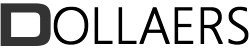- This topic is empty.
-
AuthorPosts
-
August 19, 2024 at 3:50 pm #3300
Facebook Ads have become one of the most practical ways through which businesses can increase their reach to their target audience and be able to drive growth.
This social media platform grosses over 2.9 billion active monthly users, and they provide unmatched business growth opportunities to connect you with your target audience.
If you’re looking to efficiently leverage Facebook ads and other business growth features? Look no further as this piece of writing has got all the information you need.
This guide is specifically prepared to walk you through the process of creating and managing effective Facebook ad campaigns for your business. Firstly you may want to:
Set up Your Facebook Business Page
First of all, before starting on creating your Facebook ad, you must have a business page on Facebook. The base for your advertising lies here.
1. Building you Facebook business:
– Go to facebook.com/pages/create.
– Choose a category about which you’ve created or want to start a business page, it is ideal to choose something you have passion for, for easy going.
– Type in your business information.
– Add a profile picture and a cover photo for authenticity.
– Add information that best describes your page.
2. Finish your page setup:
– Insert a call-to-action button, for reaching the target audience when necessary.
– Fill the page with engaging contents pertaining to your business.
– Invite your friends and customers to like and follow the page.
Facebook Ads Manager: What There is To Know
The Facebook Ads Manager is simply the section of Facebook that houses all forms of advertising objectives, this allows you to set up and manage various ad campaigns all at once. You can use this Facebook Ads Manager to, carry out the following activities:
1. Access Ads Manager:
– Point your browser to https://facebook.com/adsmanager/
– Click Log In and proceed.
– Log in using your Facebook account info.
2. Get oriented:
– Campaigns: General advertising purposes.
– Ad Sets: Budget and targeting specifications.
– Ads: The actual advertisement and creative objects.
Setting Your Advertising Goals
It is ideal to set clear business goals and preferences before you even set out to make an advertisement for your business. This will help to keep you focused during your whole journey.
1. Figure what your topmost objective of advertising is:
– Making people aware of your brand.
– Get people to go to your website.
– Generate some leads.
– Increase your sales.
– Encouraging people to install your application.
2. Establish measurable goals:
– For example: aiming to add 20% more visits to the website within one month, is a clear example. Could be higher could be lower all depends on your preference and vision.
Designing Your First Facebook Ad Campaign
After successfully creating your Facebook business page and undergoing the other following steps, you may need to run through the process of designing a Facebook Ad campaign. Which is where the main work begins.
1. Come up with a new campaign:
– Click “Create” on the Ads Manager on your Facebook page.
– Choose your campaign objective and proceed.
2. Account information:
– Choose your country of origin, currency, and time zone.
3. Who are you targeting:
– Location like Countries, States or Cities with your target audience.
– Age and Gender of your audience.
– Interests and Behaviors.
– Connections (e.g., people who like your page).
4. What is your budget and schedule:
-Daily or lifetime budget, it is ideal to pick one you are convenient with and can keep up.
– Start and end dates are usually optional.
5. Where would you like your ads to appear:
– Automatic placements as earlier seen in the article, usually ideal and recommended for beginners.
– Manual placements, for advanced control and pros in running Facebook ads.
6. Make your ad:
-Choose ad format: image, video, carousel, etc.
– Load creative assets.
– Write eye-catching ad copy.
– Add a clear Call to Action.
7. Ad and Publish:
– Review everything once again to ensure there are no mistakes.
– Hit ‘Publish;’ and Your campaign is live, and uploaded.
Optimizing Your Facebook Ads
In addition to the fact that the creation of the ad is only the beginning of your business growth journey. Ongoing optimization processes will contribute to making it a success. Here are a few ways to optimize your published ad on Facebook:
1. Watch performance:
– Monitor key metrics within your Ads Manager on your page.
– Keep an eye on which ad is performing the best and let it do so for longer.
2. A/B test your ads:
– Create multiple copies of your ad, specifically the ones doing well.
– Test different images, headlines, or calls to action. – Leverage the Facebook split testing feature to get the best results.
3. Continue to refine your target audience:
– Go to Audience Insights to learn more about your audience and utilize any helpful information.
– Use lookalike audiences of your best customers to practice.
4. Optimize budget:
– Increase your budget to top-performing ads, as you progress in the process.
– Lower or pause underperforming ads to reduce any financial losses.
5. Refresh creative:
Update ad content on a regular basis to avoid ad fatigue and try new ad formats or messaging if any pops up.
Track and Analyze Results
The next thing to do is to check if your ads are running as per expectation, you need to measure and analyze their performance in order to distinguish the underperforming ones from the overperforming ones.
1. Install Facebook Pixel
– Take the pixel and put it on your website to track conversions and to collect data for re-targeting purposes.
2. Facebook Analytics
– Detailed reports on your target audience can be used to get insights.
– The behavior or actions of users while on your Facebook page and website can be helpful too.
3. Measure Key Performance Indicators (KPIs) such as:
• CTR
• CPC
• Conversion rate and
• ROAS.
4. Create and analyze reports:
– Gather reports with Ads Manager’s in-built reporting utilities feature on Facebook.
– Build your own reports that accommodate all the desired metrics individually.
5. Data needs to drive decisions:
Insights gotten from these reports and are to be used to gauge how future campaigns would be. Fine tune your strategy and re-target your audience based on results.
Scaling Your Facebook Ad Campaigns
If you have been able to drive great results from your initial campaigns, congratulations. The next question is how do you scale?
1. Increase your budget:
• Increase daily or lifetime budget steadily.
• Ensure steady good performance.
2. Expand your targeting:
• Target new demographics or interests.
• Use lookalike audiences to get similar users.
3. Diversify your ad types:
* Test different ad formats.
* Run new objectives to hit users along different points.
4. Run retargeting:
* Make custom audiences on website landing page traffic or engagement with your other ads.
* Serve customized ads to users interested in your offering
Staying Compliant and Avoiding Common Pitfalls
In order to keep your business page running long-term with Facebook Ads, be sure to follow best practices that will keep you in the clear of common pitfalls that businesses encounter running Facebook ads.
1. You need to abide by Facebook’s policies in advertising:
You have to read through all guidelines provided by Facebook, prohibited content and practices must not be promoted to avoid ban or restrictions on account or page.
2. Keep ads relevant:
Ensure that your ad content resonates with the target audience, has good imagery and the messaging is relevant.
3. Avoid oversaturating your audience
Do well to use frequency caps, and have an ad creative refresh. In order not to oversaturate your target audience.
4. Be consistent with your landing pages.
– Your website should meet the promises made by your advertisement and even surpass.
– Develop landing pages with conversion and be consistent with them.
5. Stay Abreast of Platform Changes:
– Watch the Facebook Business news and updates like a hawk and take note if there are any changes or updates.
– Keep the strategy changing with roll-outs in features continuously.
Frequently Asked Questions (FAQ’S)
1. What is the recommended budget for Facebook Ads?
You sure can begin with a small budget, between $5-10 per day, and with time scale up as you learn what works best for your business. An ideal budget will actually depend on what you are trying to achieve with your ads, your industry or business, and your target audience.
2. How soon do you typically see results using Facebook Ads?
While results may vary from business to business, you should expect to see first data within 24-48 hours and you should let the system optimize your ads for a week or 2-4 weeks maximum, for a meaningful result which will be relevant to your decision-making.
3. Is creating a Facebook page paid for?
A Facebook Business Page is free to create, but some cash is needed to advertise your business. You can start with a very small budget to get an understanding of how the whole process works, see what works for your business and make plans for a larger scale advert.
4. How often do I change my ad creatives?
Technically, an ad creative is needed to be changed usually within 1-2 weeks to avoid any ad fatigue as it is called. But in general, if something is really doing well for you, you can leave it for some more time other than the usual duration.
5. How can I increase my ad’s relevance score?
You should create highly focused advertisements with bold visuals and messages that resonate with your target audience. Always make sure to align the message of your ad with your landing page, and test it on multiple variations.
6. Automatic vs. Manual Placements?
In the case of a beginner to Facebook advertising, Automatic Placements are ideal as they tend to allow Facebook’s optimization at first and faster. When you become a pro in a little while, you can then use them together with Manual Placements, which allows you the flexibility to control your placements.
Final Words
In summary, an effective Facebook ad requires a strategy, patience, and a willingness to learn and unlearn. If you go through this step-by-step guide, you can create and manage successful campaigns that will benefit your business.
Keep in mind that making effective Facebook Ads is just a beginning. For its long-term existence, the advertising campaigns need constant monitoring and ad improvement. Keeping your eyes on the goal, focused on the target audience, ready to adjust or even change the approach when necessary.
By applying those principles highlighted earlier in the article, finding what works for you and by continuously developing your skills, you will be able to:
- – Build brand awareness and find new customers
- – Drive website traffic and generate leads
- – Boost sales and revenue and
- – Outshine the competition and win long-term.
Remember, with Facebook Ads, one can develop and launch a business. By learning to master its capabilities and staying focused on your goals, you will be able to drive amazing results and take your business to the next level.
With the help of this practical guide and learning from every one of your ads campaigns, start leveraging on the power of Facebook’s robust advertising capabilities for effective business growth and development.
Just remember that patience, testing, and continuous learning and unlearning is what will bring you success with Facebook Ads.
-
AuthorPosts
- You must be logged in to reply to this topic.