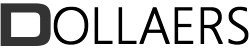Home › Forums › Earn in dollars › Make Money with Google Adsense without a Website
- This topic is empty.
-
AuthorPosts
-
May 26, 2024 at 8:37 am #3017
You heard of Google AdSense, you were excited to join the program and start earning like others.
But when you got there, you realized that you need a Website and at this point you are confused because you don’t know how to proceed.
We will show you up to 10 ways to make money with Google AdSense without a website
You can make money from Google AdSense indirectly without a website using these options.
Whether you’re an internet enthusiast, software developer, or content creator, you can use Google AdSense to make money passively.
Some methods to earn money with Google AdSense without a website:
1. Dollaers
The Dollar Economy is a Digital Asset membership site that provides Blogs, YouTube Channels and Apps to it’s members for free in exchange for some cut in their revenue when they start earning from Google AdSense.
Beyond providing these digital assets to our members, we also offer technical support, traffic generation support through SEO and other traffic channels like Social media traffic and lots more. We help you adhere to Google AdSense policies and help you get your blog, app or channel monetized.
if you want to signup on Google AdSense and start earning but do not have a website, do not worry, Signup on Dollaers, request for a website to be assigned to you through the Digital Asset Journey and start growing your site.
2. Use YouTube: Use AdSense to monetize your YouTube videos
Step 1: Comply with YouTube’s requirements for monetization
- You must abide by YouTube’s community rules and terms of service
- 1,000 subscribers to your YouTube channel.
- Your videos must have had at least 4,000 view hours in the last 12 months.
Step 2: Register with AdSense
- Make sure your AdSense account is approved and active.
- Make one if you don’t already have one.
Step 3: Make Your YouTube Channel Monetized
- Navigate to your YouTube Studio
- Go to the “Monetization” option on the left menu.
- Turn on or off “Monetization” for any or all of the videos on your channel.
Step 4: Add AdSense to Your YouTube Videos
- AdSense advertising will automatically be placed on your videos once monetization is enabled.
- You may modify ad settings in your YouTube Studio, including ad format and placement.
Step 5: Get Paid to Make Videos
- AdSense will pay you a set amount for every 1,000 views; the value changes depending on ad clicks, viewer interaction, and niche.
- Your AdSense account will show your revenue.
Best Practices To Follow
To prevent account suspension,
- Provide audience-relevant, high-quality content.
- Use relevant keywords and tags to boost video exposure.
- Promote your videos on social media and other platforms to generate traffic.
- Adhere to AdSense regulations and standards.
3. Use App: Create a mobile application and include AdSense in it
How to monetize your app with AdSense:
Step1: Create a Mobile Application
- Develop a mobile application for iOS and Android, or both.
- Make sure your software complies with Apple Software Store or Google Play Store policies.
Step 2: Comply with AdSense Guidelines
- Your app needs to abide by AdSense’s rules and regulations.
- Your app has to include a transparent and unambiguous privacy statement.
Step 3: Register with AdSense
- Make sure your AdSense account is approved and active.
- Make one if you don’t already have one.
Step 4: Include AdSense in Your Application
- To include AdSense in your app, use the Google Mobile Ads SDK (Software Development Kit).
- Add rewarded video advertisements, interstitial ads, or banner ads to your application.
Step 5: Configure AdSense Settings
- Configure ad targeting and formatting choices.
- Set up ad units and ad placements in your application.
Step6: Make Money with Your Application
- AdSense will pay you for each ad impression, click, or conversion.
- Your earnings will show up in your AdSense account.
Best Practices To Follow
- AdSense regulations and standards must be followed to prevent account suspension.
- Provide a smooth user experience with non-intrusive ads.
- Use ad mediation to maximize ad revenue.
- Monitor and optimize ad performance
4. Use Google Blogger
A step-by-step guide on how to monetize your blog with AdSense using Google Blogger:
Step 1: Create a Blog on Google Blogger
- Navigate to Blogger and use your Google account to log in.
- Choose an already-existing blog or start a new one.
Step 2: Comply with AdSense Requirements
- Your blog needs to abide by AdSense’s rules and regulations.
- Your blog must have a clear and transparent privacy policy
Step 3: Register with AdSense
- Make sure your AdSense account is approved and active.
- Make one if you don’t already have one.
Step 4: Set Up Your Blog for AdSense
- Go to your Blogger dashboard.
- Click on “Earnings” in the left-hand menu.
- Click on “Apply for AdSense”.
- Follow the prompts to link your AdSense account to your blog.
Step 5: Add AdSense Ads to Your Blog
- AdSense advertising will be instantly placed on your site after approval.
- You may modify ad settings in your Blogger account, including ad format and placement.
Step 6: Make Money Via Blog Posts
- AdSense will pay you for each ad impression, click, or conversion.
- Your earnings will show up in your AdSense account.
Best Practices To Follow
- To prevent account suspension, adhere to AdSense regulations and requirements.
- Produce high-quality, captivating content that connects with your audience.
- Use pertinent keywords and tags to boost blog exposure.
- Promote your blog on social media and other platforms to generate traffic.
5. Use Hubpages
A step-by-step guide on how to monetize your articles with AdSense using HubPages:
Step 1: Create a HubPages account
- Create an account at HubPages.
- Verify your email address and validate your account
Step 2: Comply with AdSense Requirements
- You need to have written at least 10 articles.
- Your HubPages account has to be at least 30 days old.
- Your articles have to adhere to HubPages’ quality requirements.
Step 3: Register with AdSense
- Make sure your AdSense account is approved and active.
- Make one if you don’t already have one.
Step 4: Enable AdSense on HubPages
- Go to your HubPages dashboard.
- Select “Earnings” from the top menu.
- Select “Apply for AdSense“.
- Follow the on-screen instructions to connect your AdSense and HubPages accounts.
6. Use Lagged
Lagged is a well-liked content creation and sharing platform on the internet. You may monetize your work using Google AdSense on Lagged. Here’s how to use Google AdSense on Lagged to generate income:
- Register for a Lagged account and begin posting games, essays, or other kinds of contributions.
- Submit and receive approval for a Google AdSense account.
- Connect your Lagged account with your AdSense account.
- Make your lagging content ad-friendly.
- Get revenue from your ads’ clicks, impressions, and conversions.
7. Kapook Creator
Users may create and share interactive content, such as games, quizzes, and tales, using the Kapook Creator platform. If you utilize Kapook Creator, you may use Google AdSense to make money off of your content. Steps to follow:
- Fulfill the monetization standards set out by Kapook Creator (e.g., the minimum amount of views, engagement, or content quality).
- Submit and receive approval for a Google AdSense account.
- Link your AdSense account to your Kapook Creator account.
- Make your Kapook Creator material ad-friendly.
- Get revenue from your ads’ clicks, impressions, and conversions.
8. Leadpages
Leadpages is a lead-generating software that prioritizes conversions and works in conjunction with Google AdSense to monetize websites. Take these actions to monetize your website using Leadpages and AdSense:
- Make your website live.
- Create advertisements with a few clicks.
- Observe the money coming in.
You don’t have to worry about choosing which advertisements to show where or about advertisers because Google AdSense does all of the work for you.
9. Monstera Games Platform
An online platform called Monstera Games Platform provides games that you may integrate into your website. Google’s AdSense for Platforms, which enables you to access Google’s AdSense system and include native ad revenue across your website, powers the platform. There are many different HTML5 games available on the Monstera Games Platform, and new embeddable games are introduced every week.
Admob Adsense
AdMob: A Mobile-First Advertising Platform
AdMob is a mobile-specific advertising network that assists app developers in generating revenue from their apps through advertisements. A variety of ad forms are available, such as native, rewarded video, interstitial, and banner advertisements. AdMob offers comprehensive reporting and analytics solutions to assist developers in optimizing their ad income. Among its attributes are:
- Ad targeting: Choose which audiences to target by their demographics, interests, and actions.
- Ad mediation: Optimise ad income by managing several ad networks.
- Ad optimization: For optimum income, automatically optimize ad forms and placements.
AdSense: A Website-Focused Advertising Platform
Publishers may monetize their online content with AdSense, a website-focused advertising network. It provides a variety of ad forms, such as native advertisements, link units, videos, and displays. To assist publishers in maximizing their ad income, AdSense offers comprehensive analytics and reporting capabilities. Among its attributes are:
- Ad targeting: Choose which audiences to target by their demographics, interests, and actions.
- Ad optimization: For optimum income, automatically optimize ad forms and placements.
- Review and manage the advertisements that show up on your website.
Key Differences
- Platform: AdSense is for websites, while AdMob is for mobile apps.
- Ad types: While AdSense concentrates on display and video advertisements, AdMob offers additional mobile-specific ad formats such as rewarded video ads.
- Targeting: AdSense concentrates on contextual targeting, but AdMob offers more sophisticated alternatives including location and behavior targeting.
Which One Fits You Best?
AdMob is the best option if you’re a mobile app developer. You can optimize your ad earnings with its targeting choices and mobile-specific ad types. Conversely, AdSense is the best option if you’re a website publisher.
Thanks to its ad review tool, you have control over the advertisements that show on your website, and both its display and video advertising are optimized for the content of websites.
Conclusion
For those who wish to monetize their internet presence without keeping up a website, earning money using Google AdSense without a website is an achievable option. Through platforms like Dollaers, YouTube, Blogger, HubPages, and mobile apps, you can earn passive income from AdSense ads.
-
AuthorPosts
- You must be logged in to reply to this topic.