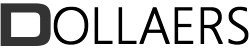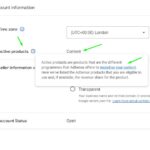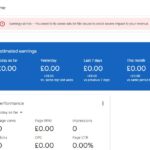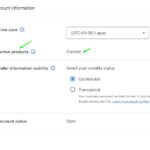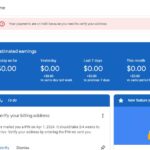Home › Forums › Earn in dollars › Website AdSense
- This topic is empty.
-
AuthorPosts
-
May 29, 2024 at 8:49 am #3059
Website
The default monetization platform for AdSense is a website. When you are about signing up for an AdSense Account, you will be asked for your website URL though an optional field. There are different variants and types of AdSense accounts for website and as we progress, you will get to know about all of them.
Getting Started on Google AdSense for Website
How To Monetize Your Website With Website AdSense
Website AdSense allows website owners to generate high revenue from their website with Google AdSense.
Website AdSense is earned through ad clicks, number of visitors, monthly page view engagements, ad impressions and many other factors which will be discussed in detail later in this article. Recently, Google changed from clicks to impression
Google pays about $10 billion yearly to website owners through the Google AdSense program.
Google takes advertisements from advertisers who want to promote their business across Google platforms.
These ads are in different formats and types such as display ads, banners, interactive ads, pop-ups etc. Advertisers bid for a space in the Google advertising platforms by way of auction.
Google then displays these ads on the websites of its publishers who have met the advertising policies and revenue is shared on a 68:32% ratio and the final payment is paid to the publisher’s bank account on the 21st of every month.
What does Website AdSense mean?
Website AdSense is a free advertising program where website owners (publishers) can monetize their website traffic with Google Adsense.
Having a website is one of the traditional ways of making money with Google.
It is a 100% guaranteed return on investment and can be used as a full-time business in the long term.
If you are passionate about making money online or looking for a side hustle, then monetizing your website to earn from website AdSense becomes crucial as a website owner.
Revenue is earned on the website when an advertiser’s ads are shown on a website.
These ads are auctioned by Google and the highest bidder takes the website with the most engagement and traffic.
Typically, how much you earn from the website is dependent on how much traffic and engagement your site has monthly.
In addition to the traffic, the quality of ads and ad clicks also influences the amount you can earn from your website.
So this however is not a get-rich-quick scheme. It requires creativity, hard work and publishing the right and original content regularly on your website.
How Does Website Adsense Work
AdSense for Website works effortlessly when you have created your website and begun to publish original and unique contents.
You will be required to create a Google AdSense account which you will link to your website after you have met the monetization requirements.
Google then starts to show ads on your websites and a commission is paid to you every month.
Website Adsense Requirement
For your site to be Adsense-ready, you must follow through with some requirements from Google.
The requirements are not rocket science, however, not a walk in the park either.
Here are the website AdSense eligibility requirements you must meet to get your site Adsense-ready.
You Must Be 18 Years Of Age
According to Google’s terms and conditions, you must be of legal age of eighteen or eighteen and above to be approved for AdSense on your site.
If you are a minor, no matter how good your site is, AdSense will not be approved on your site.
However, Google has made the age condition flexible in such a way that minors can use the information of their guardians or parents to apply for AdSense.
So there is technically no age limitation if your parents are willing to fill their information for you.
You Must Have Control Over Your Site
To have control over your site, you need access to your site’s source code.
This is important because Adsense does not have a source code. You need the source code to activate Adsense on your site.
You Must Have Unique Content On Your Site
To ensure your site’s pages are ready for Adsense, you need to publish interesting and unique content that offers visitors value.
Your application for Adsense is going to be declined if your site is filled with scrappy or scanty content.
Also, If you publish content that is not yours, you are dancing towards being flagged by Google for violations of policy.
Just make sure you are regularly publishing content that fuels reader’s interests and provides value
Your Site Must Be Easy To Navigate
To have your Adsense application approved, your site must be easy to navigate. This is because readers/visitors need to know their way around.
Also, Google’s team need to be able to navigate your site for review.
Google expects that your site has a menu or navigation bar, elements of the menu bar that are arranged properly, text on the sit bar that is simple to read and lastly, drop-down of links that all function correctly.
Your Site Must Not Be Littered With Fake Traffic
This is one of the biggest Adsense policies as it can cause you to only be rejected but be banned from the Adsense program.
Google states that all ad clicks on your website must be from genuine visitor’s interest. Any ad clicks or impressions originating artificially or done manually are prohibited.
Also, clicking on your ads by way of faking traffic is strictly prohibited and any site found guilty will not only be declined Adsense but banned from participating in the Adsense program.
Your Content Must Meet Community Policies
Google has preference on the type of content on a site they monetized.
Sites with adult content, pornography, hateful content, threats and so on will not have Adsense approved.
The community policies warn against violent content, anything obscene and illegal. Ensure your content has met the community policies before applying for Adsense to avoid rejection.
You Must Not Publish Copyrighted Content
All content on your site including videos, texts, and images must be content you created or have the licence to use them.
If you lift a copyrighted image on the internet without a licence to use or publish, Google might flag your site.
Your site should not contain stolen images and blog posts from another site without express permission to use them.
However, images such as stock photos can be used on the site as long as it is not an original body of work of someone else.
Before you apply for Adsense, ensure there is no copyrighted content on your site so your application is not to be rejected.
You Must Include The Three Big Pages
The three big pages otherwise known as technical pages are the “Contact Us, “About Us” ” and “Privacy Policy”
These pages help to establish brand trust and Google wants to ensure that visitors’ data is safe and used only for business purposes.
With the inclusion of these technical pages, users are relaxed about visiting your site and can contact you should they encounter any challenges.
The unwritten Google Adsense policy is that any site without the big three pages will not be approved for website Adsense.
Your Site Must Be Six Months Old
Although not in many cases, Google requires your site to be up to six months to be considered for Adsense. This is due to the proliferation of many new low-quality sites.
However, it is easy to get approval without your site being six months old if you have owned successful sites in the past and the new site is a subdomain.
Website Adsense Sign-Up
Signing up for Google Adsense is pretty straightforward but before that, you need to have a Google (Gmail) account if you do not already have one.
Follow these simple steps to sign up for the website Adsense:
You Will Have To Create A Google Adsense Account
The first step in the website Adsense sign-up process is to create a Google Adsense account. You can get started by visiting the Google Adsense site and clicking on “Get Started”
After that, you will be required to fill in your website URL, your email address and whether you help to optimize your ads.
Set Up Your Payment Method
Ensure that all the payment information that Google will use to pay you has been filled in before you can start running ads.
To set up your payment, head to the payment tab on the left side of the page to take you to the payment dashboard; this is where you will see your monthly earnings and payments.
Update “how you want to get paid” with your bank details, and fill in the payment profile with your correct tax information so Google can verify.
Also briefly review your account setting on the left side of the page to ensure your information is updated, if it is not, then it is advisable to make some necessary edits.
Connect Your Website
This is the essence of creating a Google Adsense account: to have your website monetized!
To connect your website to your Google Adsense account, you will be required to add a special code to your site.
This is to inform Google that they can play ads on your site.
To connect your website to your Google Adsense account, go to “site” from the Google Adsense dashboard, then enter your domain name after you have clicked on “add site”
After that, you will be sent a custom code and follow-up instructions on how to embed it on your website.
Once the code has been embedded on your site, go back to the Google Adsense dashboard and click on “Get Review”
You will be redirected to your dashboard where you will see the notice on the status of the review. It may take a few weeks to have Ads displayed on your site due to the verification process.
Select Your Ads Placement
Here, you are ready to show ads on your site. You can either let Google do the ads placement through the custom ads placements or do it manually.
The importance of deciding on what ads to display is that it gives room to maintain the brand authenticity of your site.
You do not want your site visitors to get bombarded with many ads and lose focus on why they visited your site in the first place.
The disadvantage is that if your site is littered with unfiltered ads, visitors may get offended and leave your site immediately leading to a high bounce rate which may affect your site value.
Create And Display Ads On Your Website
This is the last on the website sign-up process. The fun part! The part where you start earning from the traffic on your website.
To display your first Adsense ads, sign into your Google Adsense account and click on “Ads”, then click on “Ads units”. Click on “+New Ad unit” and select “Display ads”. Proceed with a name for your Ads at the top left and click on “Ad size” on the right.
Complete the process by entering the ad’s width and height then click on “create” and finally, copy the “Ads code” and click on “done”
Website Adsense Login
Once you have created your Google Adsense account, Logging in to your account is as simple as saying jack.
You can log in whenever you want by simply visiting the same Google Adsense site, but the only difference this time is that instead of “Get Started”, you will be required to “Sign in”.
Sign in with your email and password which you used to create the account, and that’s it! You are on your Adsense account dashboard. Simple, right?
Website Adsense Approval Trick
You have probably heard that some website owners struggle to get Adsense approved on their sites. Yeah, that may be true for some while others have it easy.
The truth is while the website Adsense is a great revenue stream for website owners, it is, however, not a get-rich-quick scheme.
Nevertheless, you can get your website AdSense approved in no time by following these simple tricks.
Post Quality Content
This is a no-brainer. It is not a nice-to-do thing but rather a must-to-do thing. Quality and high-value content will do all the tricks and magic for you in no time.
Publishing quality content regularly will not only save you time but also give you all the motivation you need to push through in monetizing your website.
The earlier you see results for your hard work, the more consistent and motivated you will be to do more work. So do not try to cut corners with content by publishing copyrighted content.
Also, ensure that your content is well structured: Title your content. Use H1, H2, H3, and H4 to differentiate headings and subheadings will well-structured paragraphs, meta tags and ALT texts.
This will help Google recognize your pages and crawl for indexing.
Ensure Your Website Is Optimized For Mobile
There is a paradigm shift in how people search for information on the internet. Eight out of ten people are first going to surf the internet on their mobile phones before using their desktop or PC.
Ensure your website is optimized to meet the needs and expectations of mobile users. Work on your website speed, structure and design to give users a seamless experience when visiting your site.
Meet The Basic Fundamentals
We already did this when we discussed the requirements to get your website approved. Make sure that your site has complied with all the necessary community guidelines and policies.
Include the three big pages: “About Us”, “Privacy Policy”, and “Contact Us” to make your site trustworthy and safe for visitors.
In addition to this, your content should be void of violence, illegal stuff or adult content.
Drive Organic Traffic
At this initial stage of getting AdSense approved, stay away from anything that looks like fake traffic because it may harm your website.
Ensure that all the traffic to your site and only from genuine users who are interested in what you offer.
Do not try to get ahead of Google by buying traffic to get approval. However, arbitrage may be a good option but not at the initial stage. So think traffic? Think organic traffic only!
Fill In The Correct Information Only
Make sure that all the information you fill in when applying for AdSense is nothing but the right information.
Google will not hesitate to reject your application or even ban your website if it discovers that you filled in the wrong information.
Use your Google account to create your AdSense account and do not try to cheat the system by playing smart.
Integrate Google Search Console
The more Google knows about your site, the higher the chances of getting AdSense approved.
Integrating Google Analytics traffic code to your site helps Google understand whether your site traffic is enough to get you monetized or not and also understand your traffic source.
Website AdSense Approval Time
It takes typically 24-48 hours to get Adsense activated after application, although it may take a few days or weeks depending on if Google finds a piece of wrong information.
Also, the delay might be that you have not added to Ad code to your website, so the approval will be delayed till the ad code has been added to the website.
Website Adsense Revenue Calculator
Website Adsense revenue calculator helps website owners (publishers) estimate how much they can generate from their website.
The earning potential of a website is largely dependent on several factors such as daily impressions, click-through rate, and average cost per click.
Adsense revenue checker is used by website owners, blog publishers, magazines and anyone who uses Google to monetize their content.
How Does Website Revenue Calculator Work?
Website revenue is calculated by using the data from your website. Your website revenue is calculated based on the following metrics:
Impressions
The average number of page views your site receives a day will influence how much you can earn with your website. Using the data from your site, it is best to calculate using a certain time such as quarterly or per six months.
Click Through Rate
The number of times visitors have clicked on the ads on your website. To boost your website revenue, you need to work on increasing your site click-through rate. An average click-through rate ranges from 0.14% to 0.84% with 0.35% being average.
Average Cost per Click
The average cost per click is calculated when the total revenue generated over a certain period is divided by the total number of clicks. Depending on the industry, the average cost per click is about 0.75%
Visitor’s Region
Some regions earn higher revenue while others earn less. The amount of money you earn on your website is also influenced by the region the ads on your site are clicked from.
AdSense for Website Earnings
AdSense for Website earning is calculated on a 68:32% sharing ratio. Note that your revenue is not your earnings for the month.
Revenue is how much your site has made over some time while earnings are the final earnings for the month sent to your account after Google has taken their commission.
For instance, let’s say your site has generated $100 in revenue for the month, Google takes 32% of the revenue as commission and sends 68% to your bank account. This money is usually remitted on the 21st of every month.
YouTube AdSense Vs Website AdSense: What Is The Difference?
The major difference between YouTube AdSense and Website AdSense is that YouTube AdSense focuses on monetizing YouTube content while Website AdSense is focused on monetizing website content.
Creators get paid through YouTube AdSense by displaying ads on their videos.
These ads are in different formats such as display ads, skippable videos, pop-ups, banners etc.
YouTube Adsense is only designed for Youtubers(video content creators) while website owners are designed for publishers (bloggers)
How To Sign Up For YouTube Adsense
Before you are eligible for a YouTube AdSense account, you must ensure that you have met the basic requirements of having 1000 subscribers, and 4000 public watch hours within twelve months.
These are the basic requirements you need to meet before you apply to monetize your site.
To apply for YouTube AdSense, first create a Google AdSense account (same procedures above) with your Google account and password.
Then go to the YouTube Studio and click “earn” to apply to join the YouTube Partner Program. Then wait for a review from the YouTube team.
If you already have a Google Adsense account, you can link to your channel, If not, visit Google Adsense to create an account (a step-by-step guide has been provided at the beginning of this article) after the review has been done to start earning.
Buy Website AdSense
Maybe you do not want to go through the hurdles of creating a monetized website from scratch, you can buy a website with AdSense online and get started earning from the website AdSense.
Buying an existing website with AdSense is not illegal, however, there may be some changes you will have to make to take full ownership.
If you are interested in buying an existing website with AdSense, visit the Marketplace on Dollaers to get started.
Add New Website on AdSense
Before now, you could show ads on your site once you have an AdSense account but now, Google requires that you submit each new site for review before you start showing ads.
The process of adding a new website to your AdSense account is the same as adding a fresh website .
To add a new website to your AdSense account, sign into the Google AdSense site, click on “site”, then click on “+ new site” and enter the URL of the new site. Follow the instructions that follow then click on “save” to complete the process.
Conclusion
Now that you have gained great knowledge of how the website AdSense works and its requirements, it is time to start earning dollars with your website by implementing the insights shared in this article.
-
AuthorPosts
- You must be logged in to reply to this topic.