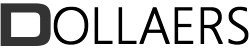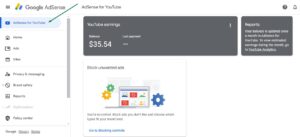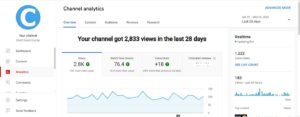Home › Forums › Earn in dollars › YouTube AdSense
- This topic is empty.
-
AuthorPosts
-
May 23, 2024 at 10:54 pm #3006
Video
With the help of an AdSense account, you can get ads to display on your videos on YouTube through the YouTube Partner Program and earn money from your Video views, clicks and engagements.
Getting Started on Google AdSense for YouTube
How To Make Money On YouTube With YouTube AdSense
When it comes to online video monetization, there is no bigger platform to earn money as a video content creator than YouTube through YouTube AdSense. YouTube Partner Program commonly called YPP is a Google program which allows video content creators to create and earn through their online videos.
In this article, you will learn more about YouTube Partner Program, YouTube AdSense requirements, and YouTube Studio. We will also cover the YouTube payment date and approval time and how to connect your site to AdSense for YouTube.
YouTube AdSense or AdSense for YouTube?
Just as you have AdSense for website which is more like the default AdSense that most users know, there is an AdSense account that is created through the YouTube Partner program.
With over 2 billion monthly users on YouTube, AdSense being a Google Program allows users to earn with their videos by displaying ads either before the start of the video, while the video is played or at the middle of the video.
AdSense through the YouTube Partner Program allows Youtubers to earn money either as a passive income or actual income monthly. An Average Youtuber earns between $4,000 – $10,000 monthly and about $48,000 a year. So if you are a creator or looking to become one, this is your cue to consider YouTube seriously.
You have probably watched a video on YouTube and an Ad pops up that only allows you to skip after a 10-15-second display. Some videos are skippable while others are not skippable.
These Ads are sponsored by advertisers who compete for advertising space on the YouTube advertising platforms.
Advertisers are businesses, individuals, Non Governmental Organizations, Government parastatals and agencies, educational institutions, religious bodies etc., who leverage online platforms to promote their businesses to billions of internet users through different platforms such as Google search, Facebook, Instagram, Snapchat, LinkedIn etc.
To achieve results, these Ads are delivered through different methods like display Ads, Banner Ads, Bumper Ads, In-app ads etc. Due to the nature of YouTube videos, the most common Ads on YouTube are display ads and Bumper Ads.
These Ads are shown on an eligible YouTube Partner’s (someone who has met YouTube AdSense requirements and is eligible to earn on YouTube) videos at the start or the end of the video.
YouTube AdSense Requirements
Let’s face it! Everyone probably has a YouTube channel where they share content for entertainment purposes, educational tips, religious activities, business launches and announcements, or daily vlogs.
However, not all of these channels have met YouTube monetization requirements which allows them to earn from YouTube revenue sharing.
To ensure your YouTube channel is monetized, here are the YouTube AdSense requirements you must meet to earn on YouTube:
Be Of A Legal Year:
To earn from YouTube Partner Program, creators must be 18 years of age and are eligible to own a bank account.
Your YouTube AdSense earnings are paid directly to the creator’s account on the payment date after the total earnings have been processed and confirmed by Google.
However, creators who are below 18 years old must have a legal guardian who owns a bank account and can accept payment on the creator’s behalf.
YouTube Partner Program has a flexible age policy that allows both young and old to be part of its advertising revenue-sharing. As such anyone can earn from YouTube irrespective of age.
Live In A YouTube Partner program Eligible Country:
Through the YouTube Partner Program, creators are empowered to turn their passion into viable resources and potential sources of income.
Whether you live in an established YouTube market or a developing one, having a good knowledge of how YouTube monetization works in a country of residence will help you navigate the monetization policies and earn from YouTube revenue sharing.
To earn from YouTube, the creator must live in any country where AdSense for YouTube is legally permitted and recognized.
Some countries are not eligible to partake in YouTube advertising programs while some are eligible. Some of the eligible countries are the United States Of America, United Kingdom, Canada, Australia, Nigeria, France, Japan, South Korea, Ghana, Kenya, Ivory Coast etc.
If you are unsure if your country is eligible, you can check out your country’s YouTube Partner program availability
Have One Thousand (1,000) Subscribers Within Twelve Months:
One of the drawbacks of the YouTube Partner Programs requirement is having one thousand subscribers to be eligible for monetization.
While some creators have this easy, a lot of creators who are just starting struggle with the numbers making them not eligible to earn from YouTube revenue sharing no matter how great their content is.
To be eligible for Monetization on YouTube, you must not have less than one thousand subscribers within 12 months of starting your channel. YouTube does not consider stunted channels for the YPP Program.
For instance, if you started your channel in July of 2024, you must secure one thousand subscribers from July 2024 to July 2025. If the channel is left with no subscribers within twelve months and kicks off with activities again, YouTube starts counting your subscribers in the year you begin active.
If you are a newbie creator just starting, your best bet to get subscribers is to share valuable and shareable content. Share your content on your social media platforms such as TikTok, Instagram, Facebook, WhatsApp, and LinkedIn and also encourage family and friends to share your channel with their network.
You Must Have Four Thousand (4000) Valid Watch Hours:
Having subscribers is the first step in getting your channel monetized to earn from YouTube. However, your subscribers need to watch your videos for you to earn.
Remember that YouTube makes money by showing Ads from Advertisers on creators’ videos. The Ads are shown either before viewers start watching the video, while on the video or at the end of the video. (more on how earning works later in this article).
To be eligible to earn from YPP, your channel must have garnered four thousand (4000) public watch hours within twelve months (12 Months).
Watch hours are the total number of hours viewers watch creators’ videos in the last 12 months. For a view to be counted as a watch hour, videos must have been watched in the first ten seconds of the creator’s video.
The total views when calculated amount for the total watch hours within 12 months.
Just like one thousand subscribers within 12 months, Your watch hours must be active and not stunted. For instance, if a YouTube channel started having views in July of 2024, to be eligible, the channel must continue to generate views up to the number of 4000 hours from July 2024 to July 2025.
To ensure that a channel has a steady inflow of viewers every second and hour, creators should share valuable content, and share content across social media platforms.
Have Four Million Views On Short Videos Within Ninety Days:
YouTube short videos are video content that is not more than one minute and not less than thirty seconds. These videos are vlogs, movie trailers, excerpts, clips, reviews etc.
Short videos are likely shown on the YouTube homepage, Viewers may not need to visit a YouTube channel to view short videos.
YouTube short videos are also easily shareable on social platforms like TikTok and Instagram reel
Unlike four thousand watch hours within 12 months, having four million videos on short videos within ninety (90) days allows creators to be eligible for the YouTube Partner program which allows creators to earn from YouTube AdSense.
Adhere To Community Guidelines:
To be eligible for AdSense, creators must adhere to YouTube community guidelines. YouTube community guidelines are rules that guide the type of video content, privacy policies and protection against children.
Videos that violate community guidelines will be automatically removed and AdSense removed if any.
Understanding YouTube community guidelines will help creators navigate content requirements; what content to create and share on their channel, the language to use and the words to describe their content.
Creators should ensure their content is inclusive and children-friendly in order not to have their AdSense account disabled or permanently removed from the YouTube partner program.
YouTube Studio AdSense
YouTube Studio is a home for creators to manage their channels and videos and also empowers creators through the YouTube Partner Program to monetize their passion through YouTube Studio AdSense.
The YouTube Studio is an all-in-one suite for creators to manage their activities on their YouTube channel. YouTube Studio is different from the YouTube app because of its functionality and usage.
The main YouTube app is mostly for viewers to subscribe to any channel, watch videos and interact with any creator of their choices.
YouTube Studio allows creators to manage the backend of their channel. Think of YouTube Studio as the kitchen where meals are cooked while YouTube App is the dining where meals are served.
The following features on YouTube Studio allow creators to make the most of their channel:
Earn
This is where creators can earn through the YouTube Partner Program with the help of AdSense. In this article, we have covered the eligibility requirements above. Kindly check out and also ensure to live in an eligible country.
This is also where creators set up their YouTube AdSense account to earn from the YouTube Partner Program
Channel Dashboard
This is where creators manage their content through the edit and upload button. The channel dashboard also allows customization such as branding, uploading channel banners, uploading display photos and creating unique thumbnails for each content.
The channel dashboard is the go-to place for creators to design their channel to suit their personality and the purpose of the channel for visibility and channel positioning.
View Analytics
Analytics allows creators to have access to real-time data of their channel and content. With analytics, creators are informed of the total number of subscribers, views, watch hours, impressions, engagement, and traffic their channel has gained over a period of time.
What is most essential about analytics is that it gives insight into traffic sources. With traffic sources, creators are informed of where their viewers come from thereby giving them the insight to work more on that area and and improve their search engine optimization.
Comments
This is where creators are empowered to filter comments left by viewers on their videos. Creators can choose to delete comments, respond to comments or simply hide them as the case may be.
YouTube AdSense Signup (How to Sign Up on YouTube for AdSense)
To join the YouTube Partner Program, you need to create an AdSense account for YouTube to monetize your channel and earn from your video views.
It is important to understand that you can only have one AdSense account under a creator’s name. However, you can have one AdSense account for different channels and even for blogs
To earn from AdSense, you can create a new AdSense Account or link an existing one. For new creators who are new to YouTube, here are step-by-step guides on how to sign up for an YouTube AdSense account for YouTube:
- Firstly, log in to your YouTube account and go to YouTube studio. You can download YouTube Studio on the Google Play Store. (We have covered how to use YouTube studio above).
- On the YouTube Studio, click on earn or sign up for Google AdSense if you are using the web version. Ensure to enter your YouTube password to re-authenticate.
- Verify your email and ensure that the email account is the correct one, if not, click to use a different account or email. Note that this email is your payment address so do not mess up with the details.
- Follow the prompt to create a new AdSense account, verify personal information where necessary and finally fill your new AdSense account application.
- You will be redirected to YouTube Studio where the status of your YouTube AdSense application is shown.
- YouTube will send an email to notify you of the status of your AdSense application. It is important to note that, it may take some days or weeks.
- You will see a green “done” on the AdSense sign-up button, This may take a few days for it to be fully active
YouTube AdSense Approval Time
For the YouTube AdSense application to be approved, creators must ensure they have first of all accepted the YouTube Partner Program terms and conditions and met all requirements.
And also linked an active AdSense account to their YouTube channel.
Once this is done, the channel will be put in the review queue by Google which typically takes one month. This is to enable the to team at Google to checkmate and ensure that the channel adheres to all community guidelines.
It is important to note that YouTube AdSense approval time might take longer than one month due to the high volume of AdSense applications per time.
Creators are to keep checking on the YouTube studio for updates on the AdSense application or through their Gmail
YouTube AdSense login
You need to log in to your YouTube AdSense account to view your earnings which are processed daily and eventually paid at the end of the month into your bank account which you have provided. (more on earnings and payment later).
To log into your AdSense account;
Go to http://www.google.com/adsense This is your earning dashboard this is where you will see your earnings for the month or the period after your AdSense application has been approved.
Ensure to sign in with the same email and password you used when creating your YouTube AdSense account.
Proceed to sign in, If you are yet to accept the AdSense terms and conditions, you will be required to do so.
YouTube AdSense Earnings
If you started your YouTube channel with the hopes of making thousands of dollars monthly, you may be right or wrong. Forums, blogs and even some Youtubers have created content on how they make ridiculous amounts of money on YouTube through YouTube AdSense.
While it is possible to earn so much money on YouTube through the YouTube partner program, it is pertinent to consider a few earning factors that influence how much you can earn as a creator.
Here are a few factors that may influence your earning threshold;
Number Of Views: The number of views a channel has gathered over a period or month. The more views your channel has, the more money you are likely going to make as a creator.
Number of Ads clicks: The number of Ads viewers click while watching your video. Note that skipping an ad does not count as Ads click. Ad click is when a viewer takes an action either to view an advertiser’s website or take any action required by the advertisers.
Quality of Ads Click On: The quality of Ads viewers click on will influence how much you can earn from the YouTube Partner program. Some Ads are considered high quality while some Ads are considered low quality depending on the budget and creativity of the advertisers.
Impressions: The number of times viewers have seen the ads.
Location: The location of a creator influences how much that can be made. While some creators earn higher, some creators can slightly earn low depending on their location.
Monetized Playback Estimation: This is the number of times a video with Ads was watched by the viewers. This allows creators to earn even more money with their video
To earn from YouTube Adsense, Google pays its partners $0:10 to $0:30 per view. So an average earning per view is about $0:18. Therefore, for each one hundred views, the total earning is about $3-$5 while Google takes 32% of the total earnings.
Therefore, the most important factor that can influence YouTube earnings is the number of subscribers and the number of views.
YouTube AdSense Payment Method
Creators are eligible for payment when their account has hit a certain threshold which in most cases, is $100. Once your account has earned $100, YouTube pays their partners through a bank deposit with the bank details which was filled during the creation of the Adsense account.
For flexibility, YouTube offers four payment methods which include electronic funds transfer, Single Euro payment, Check and Wire transfer.
Creators are to choose the payment method that best fits them depending on their location and eligibility.
YouTube AdSense Payment Date
Once your AdSense account has been approved and your payment method connected. The total amount you have made will be calculated and your payment updated.
Payment update usually happens between the 7th and 12th of every month. For instance, if your account generated revenue in May, your earnings will be updated by YouTube between June 7th and 12th.
Note that your earnings are not actual payments and you do not have access to them yet until your payment has been updated and you have reached the payment threshold which is usually $100.
Once the total earnings have been updated, YouTube sends the money to your bank account between the 21st and 26th of every month, and your final earnings for the month are updated.
How to Connect Your Site To AdSense For YouTube
The fascinating thing about YouTube AdSense is that you can connect multiple channels and sites to your YouTube AdSense account.
So if you have a blog where you repurpose your content, here is a chance to also earn money from your blog as well as your channel, here is how to connect your site to AdSense for YouTube.
To connect your site to AdSense for YouTube, sign into the AdSense account on the AdSense homepage then click on the site.
Once that is done, enter the URL of the site that you want to connect it to connect.
Your site must complete the AdSense activation process to be eligible to earn and also comply with AdSense program policies which typically take 2-4 weeks. Then proceed to click save after you have filled in all the necessary information.
Check-in from time to time for the review of the site card on the AdSense homepage
Conclusion
Whether you are creating content on YouTube for fun, passive income or a full-time business, joining the YouTube Partner program is the easiest way to get a reward for your effort through YouTube revenue sharing.
To earn from YouTube AdSense, ensure you have met the eligibility and live in a country where YouTube AdSense is legally supported. Spend a good quality of time understanding AdSense community policies and what content is eligible for earnings.
Once your account has met the requirements, you can then follow the guidelines enlisted in this article to monetize your account.
Thousands of YouTube users make a good amount of dollars on YouTube and you could just be one of them if things are done right from your end.
-
AuthorPosts
- You must be logged in to reply to this topic.